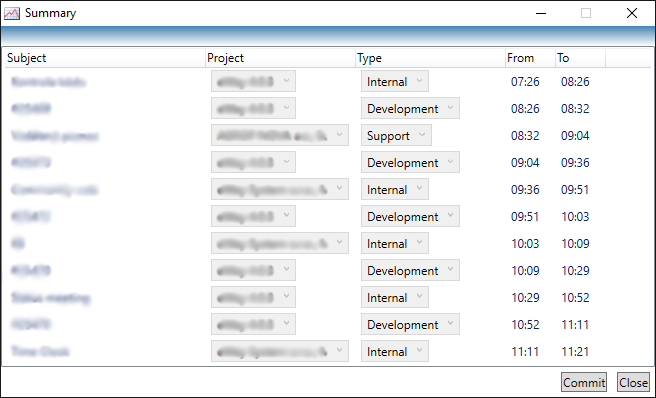Time Clock
Time Clock is a Windows application which helps users fill their time sheets in eWay-CRM. User in eWay-CRM needs to be active with at least API Only license assigned.
You download the app in Windows Store.
It runs in Windows system tray.

Just use your mouse to start or stop counting by clicking the clock icon. You can adjust the times if needed.
There is a reserved field (Helpdesk ID) which is replaced by a first text custom field from your eWay-CRM.
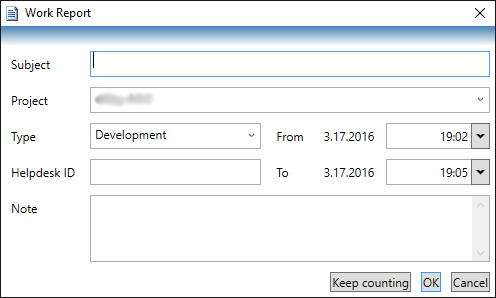
At the end of the day right click the clock icon and select Commit from the menu. Review the records and click OK to upload them into the eWay-CRM database.